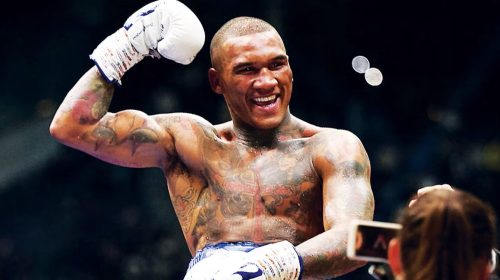Access the Best Free Games and Apps on Android
Android is certainly the most used operating system in the world. With millions of apps available, Android has become an essential part of our lives. Android applications are usually downloaded from the Google Play Store, but several websites offer free APK files for Android apps. APK stands for Android Package Kit, and it is a format used to distribute and install applications on an Android device. So, if you’re looking to download the latest free APK downloads, then this guide is perfect for you.
- APK websites vs. Google Play Store
APK websites offer free and easy access to Android applications that are not available on the Google Play Store. While downloading APKs from websites is relatively easy, it does come with certain risks such as security issues. APKs that aren’t downloaded from the Google Play Store are more prone to malicious software and malware. However, several reputable APK websites like APKPure and APKMirror offer verified and secure APK downloads.
- Avoid downloading outdated APKs
Downloading outdated APKs can be harmful to your device. Older versions of applications may have bugs, security issues, or even malware. Always make sure to keep your applications updated and download the latest version of the APK from a reputable source.
- Using third-party app stores
Third-party app stores are platforms that allow users to download, install and run applications on their devices without using the Google Play Store. Apps like Aptoide, Amazon App Store, and F-Droid are considered reputable third-party app stores that provide access to a wide range of applications. However, be wary of fraudulent third-party app stores that may offer harmful software, malware, and other security risks.
- How to download APKs safely
To download APKs safely, always make sure to download them from reputable and secure websites. Scanning the APK file before installing it is essential to ensure that it is free from malware and viruses. Install a reputable antivirus software on your Android device, and always keep it updated. Never download sensitive or confidential information-gathering apps like banking apps or password managers from third-party sources.
- Advantages of using free APKs
The primary advantage of using free APKs is that you can access apps that may not be available in your country or on the Google Play Store. Free APKs also allow you to downgrade or upgrade apps that may have been removed or discontinued from the Google Play Store. Additionally, free APKs are an option for users who do not have access to the Google Play Store or are using a device that is not compatible with some applications.
To conclude, downloading the latest free APKs can be a useful way of accessing applications that are not available on the Google Play Store. However, downloading APKs from unreliable sources may compromise your device’s security, so always be cautious when downloading APKs from third-party websites. The best way to download APKs safely is to use reputable APK websites or third-party app stores like Aptoide, Amazon App Store, and F-Droid. Always update your applications and use antivirus software to protect your device from any issues that may occur.
Free APKs can also be used to access applications that are not yet available on the Google Play Store or have been removed due to policy violations. Additionally, some free APKs provide additional features and customization options that may not be available in the Google Play version of an application. Free APKs often come with adware or malware, so it is important to be careful when downloading and installing them.
It is also important to note that free APKs may contain malicious code or viruses. It is therefore important to only download APKs from trusted sources and to scan the files with an antivirus program before installing them. Additionally, users should read user reviews of the application before downloading it to get a sense of what other users think about it.
In conclusion, free APKs can be a great way to access applications and features that may not be available in the Google Play Store or on your device. However, it is important to exercise caution when downloading and installing these files, as they may contain malicious code or malware. Furthermore, only download APKs from trusted sources and scan the files with an antivirus program before installing them.