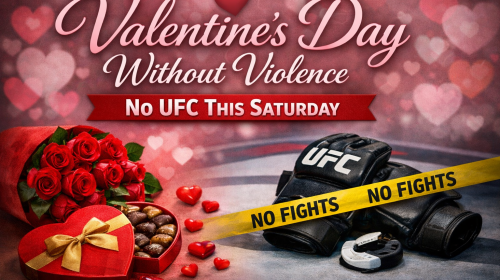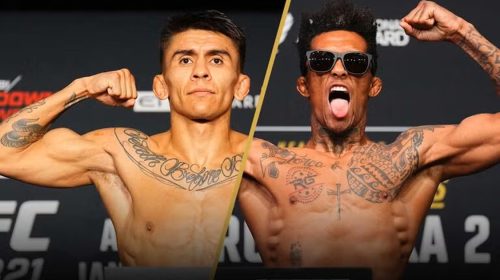InVideo Honest Review: Marketing Videos Made Easily!
InVideo is among the newer video makers and editors that have emerged over the past few years, with the advent and emergence of a significantly greater amount of video content on the internet. InVideo is an app that provides an ideal solution to the issues users encounter when creating a marketing video for their company or brand, especially among the few video creation and editing apps that focus on marketing videos as their core competency.
Making videos can be a hard chore. On top of that, when you are required to create marketing videos for a brand, there is the added pressure of the video being presentable and attracting customers to the brand. The video should not be amateur or seem like it was made by a beginner; instead, it must look professional and sleek. The specifications don’t end here. As the number of platforms increase, so do their ad requirements. For example, a Facebook video ad may differ completely from how your Instagram ad will look, solely based on the kind of audience they have. But apps like InVideo are here as the ultimate solution.
What Makes InVideo Unique?
This is what the main USP of InVideo is the fact that it is usable by people of all levels of experience, with very professional results for all cases. The templates available in InVideo ensure that the videos created using this app come out not just very clean and sleek, but also very presentable.
The other USP of InVideo is its focus on marketing video, meaning that it is ideal for videos that are short in length. InVideo allows you to create videos that are between two minutes and ten minutes in lengths. The fact that InVideo outputs are so professional is propelled by the humongous library that InVideo possesses. It contains thousands of video templates, stock footage, audios, and animations that help the users create the perfect video for their advertising needs.
Diving A Little Deeper: Features of InVideo
InVideo is currently accessible via Google Chrome on the web. It provides several features that make the process of video creation and editing simple and easy. It has over a million videos and images in its library, for the perusal of the user.
User Interface: The user interface is among the most important aspects of any software. Not only does it govern the ease of use of software, but it also determines how successful the software will be in the market. The interactive user interface of InVideo not just makes it easy to use, but also simple to navigate through regardless of your past experience with video editing. While the user interfaces itself is simple, it also allows space for several advanced video editing tools and techniques.
Library of Templates and Animations: InVideo contains many templates and animations for all aspect ratios and platforms. There are times when you need to create video ads for one platform and adapt the same to Instagram, Twitter, and your own website. The simplest way to do this is to use platform customized video templates that are available on InVideo. The same marketing video can be customized for Twitter, Instagram, Facebook, or any other platform you wish to mold your marketing campaign according to. If you wish to customize your video only as per Facebook, you have the option to use the Facebook ad template, which will allow for further customization unhindered by the limitations of any other platform.
Flexibility and Ease of Use: One of the primary reasons to use InVideo is its inherent swiftness. InVideo is the perfect software for people who wish to create an effective marketing campaign without having to spend tons of time on the development and editing of videos. The speed of InVideo is propelled by the vast library and tools available at the user’s convenience, which allows the user to create a video from scratch in a matter of no more than a few minutes. InVideo has a special category of quick videos, which can be modeled according to the platform you wish to post the video on. The quick video may be a video ad, a promo video, an Instagram video, or even a bumper advertisement. These videos have professional templates that can be utilized to create videos in a matter of minutes.
24*7 Support: InVideo also has a vibrant support culture. InVideo admins manage the Facebook group of InVideo, and help is always available on hand. From most users’ experience, you will be able to receive answers to your questions within a matter of minutes, simply due to the large volume of users that utilize the Facebook group of InVideo for addressing their queries.
Multi-Model and Multi-Lingual: InVideo also contains a whole suite of pre-built components that create and edit videos easily for the user. Text boxes allow the user to place text wherever they want in the video. Most templates also come with text boxes containing sample text, which can be edited and placed at a location of choice in the video. The software also comes with a whole suite of stickers that can be placed in the video to make it more informal and interactive for the viewer.
Video can be created in multiple languages in InVideo. InVideo acts as a universal video editor- the language of the text of the video hardly matters as much as the task of editing and creating the video around the text. Hence, InVideo allows for the creation of multilingual videos by the user.
Conclusion
In conclusion, InVideo is the perfect package, particularly if you want to create videos for marketing purposes. It contains a number of video marketing tools and allows users to customize the video according to their needs and requirements. It allows the user to create videos for multiple platforms and post the video directly to these platforms. It contains a vast library of content that allows for the swift creation of videos by the user. Any user who wishes to create videos for marketing purposes must treat InVideo as the go-to software.