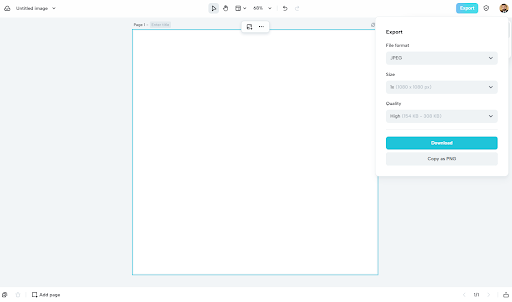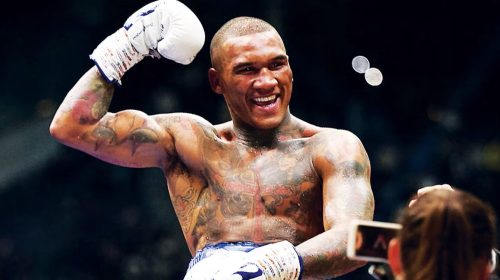Tell Visual Narratives Distinctively With CapCut Online Photo Editor
It is not easy to take control of every single detail in your images while editing. The process takes years of knowledge, experience, and effort. With the rapid advent of technology, this is not the case these days, especially with the introduction of AI (Artificial Intelligence). Now beginners with almost zero knowledge or experience can tweak their images in just a few clicks.
Some tools do not require any such things, such as the CapCut online photo editor. What adds up to the desirability of the CapCut online photo editor is free availability around the globe, no learning curve, no experience required, etc. Apart from this, the transparent background maker is also a notable distinction of this editor. Anyone can benefit from this tool and manipulate their images like never before. Discover more about this remarkable tool right below!
What Makes CapCut An Unconventional Online Image Editor?
The number of offerings in terms of features, functions, accessibility, etc., is what makes CapCut elevate the editing game. Here are some features for your reference:
Infographics
You can present the information in the form of graphs. CapCut online photo editor helps you do this perfectly. You can make custom or personalized graphs. Graphs serve better in presenting the information accurately and intuitively. They are your go-to source for compiling a lot of information. There are multiple application scenarios where you can use this, such as mind mapping, project management, knowledge management, as well as document planning. This way, you can convey the concept effectively and intuitively. An option exists to use these graphs to keep a record of project progress and dependencies over tasks.
Royalty-Free Stocks
CapCut online photo editor allows you to use stock images for free. You do not need to pay any royalty fee against using these images. Every single image is copyright-free. There is a search bar present when it comes to the stock images. You can perform a search on the specific image utilizing the search bar. An option exists to use keywords to find out the relevant image. You can do so by finding Christmas images, parties, fires, disasters, airplanes, etc. Anything that comes to your mind, you can put it in and find the relevant images.
Generate Custom Color Palette
CapCut online photo editor allows you to generate a color palette right on your needs. You can upload any image or select the specific colors from the image for color palette generation. This feature does not require you to use any experience or knowledge. Just select the image, and you will get a plethora of color options to choose from. This way, you can minimize or eliminate the color difference between your images. You can achieve uniform, even, and coherent colors this way, which will ultimately make your images more attractive and eye-catching.
Transparent Background Maker
CapCut online photo editor allows you to generate transparent backgrounds against your images. There are instances when you need to use a transparent background to make the details visible. Besides this, you can change the background to snowy cliffs and rocky environments. This function will help you in the generation of a transparent background for your profile photos, such as the photos that you place on WeChat, Taobao, etc. Different logos that you use on websites also require a transparent background. This way, you can place the logos on any background color. You can do this for the product photos for e-commerce businesses.
Unveiling Key Steps – CapCut Online Image Editor
Anyone, regardless of their skills and knowledge, can sharpen image online using these steps for the CapCut online photo editor:
- Initiate your usage of the CapCut online photo editor by reaching out to it. You can use the internet to do so. After accessing or reaching out to the online photo editor, you need to sign up for the CapCut online photo editor. An option exists to use TikTok, Google, and FB for this purpose. You can simply sign up by linking any one of the above accounts.
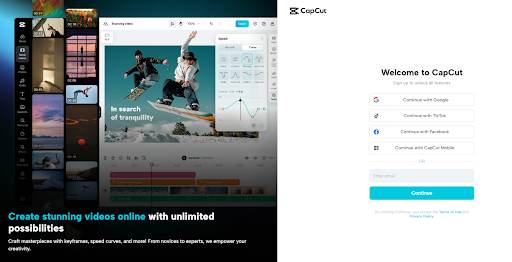
After joining the CapCut online photo editor, you can now have two options. Either you need to select the image from your system or select the size of the file that you want to create. There is also an option to input the file size of your desire or wish. Choosing the right file size will help you avoid any adverse scenarios. This is because many platforms cater to the exact size they need. Not catering to their requirement can affect the final upload image appearance on their platform.
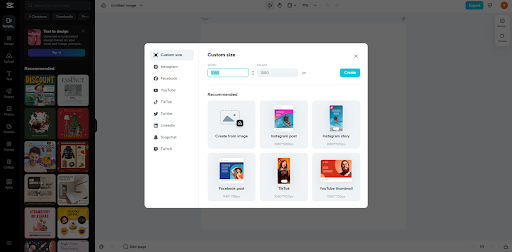
- Later, deal with the editing of the image. You can edit your image in a plethora of ways as per your suitability and requirements. The option exists to add any object, element, or shape. You can also remove any object, element, or shape. Tweak the image style with the filters, effects, colors, brightness, opacity, etc. You can try one option or another depending on what suits your design.
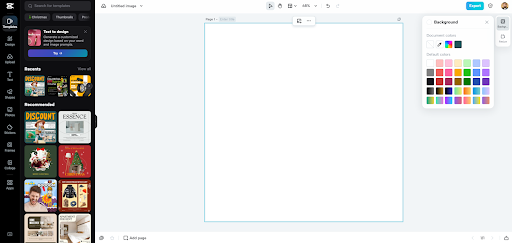
The final step in the series links with the image downloading. The export option that exists on the main CapCut tools interface will assist you in this regard. Clicking on this option will give you access to the download tab. Through this tab, you can download the image in your system with ease.