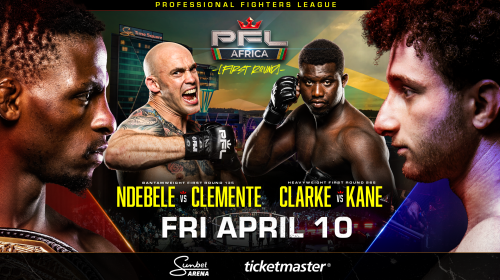Cutting The Cord: How to Get Started
Cutting the cord is easier than it sounds! All you need to do is find the alternatives to watching TV, which is easy, streaming services. But it can get pretty challenging to go through the sheer number of streaming options that are available. Don’t worry, we will help you ditch the expensive TV subscription and maximize your savings by moving to multiple streaming services.
But First…
The first step in cutting the cord is paving the way for a good internet connection. Because you are not using the traditional way of watching cable TV anymore, streaming services can be accessed on the internet. You can even connect your TV to the internet and have streaming apps as well. For running streaming service on your TV, you need at least 25-30 Mbps on your internet connection. Also, keep in mind the internet requirement of all the other devices in your home and that makes up the total Mbps you need for your home network connection.
Our recommendation is to try Comcast’s Xfinity internet because of their fast speeds for smooth streaming on your TV through their reasonably-priced internet plans. Dial the Comcast phone number for more information.
What Are My Streaming Options?
There are two alternatives to cable TV services, and they have been discussed below;
Live TV Streaming
These services are one way to supplement to your favorite free over-the-air TV broadcasts. All the channels that you tune in to on TV such as ESPN, HGTV, Hallmark, CNN, Fox News, HBO, etc. can now be streamed through Live TV streaming services.
You can try Philo or Sling TV that include subsets of popular TV channels and charge around $25-$40 per month. Hulu with Live TV costs $69 per month and includes most of your local channels in base packages.
The best part is that there are no contracts which means that you can easily rotate through many different services.
On-Demand Streaming
Examples of on-demand streaming include your usual Netflix, Amazon Prime Video, Hulu, Peacock, etc. These streaming platforms have a library full of movies and TV shows that you can stream on demand. These libraries are also constantly updated and shuffled regularly i.e. new programs are added, and old ones are taken off air after some time. That just means you aren’t really missing out and always have lots of options to stream.
Basic plans for these streaming services may cost somewhere between $9-$15 per month, but you are limited by the number of screens you can stream at a time. Do read their terms and conditions before you sign up for a plan.
How Will I Watch the Sports?
The biggest showstopper to all this cutting-the-cord fiasco is sports! I’m sure this question has been buzzing in your head and stopping you from ditching the cable TV service altogether. But we are here to tell you that there are streaming options for watching sports too. However, it depends on what teams or leagues you follow. That will answer your question of what streaming service to go for.
For instance, Hulu + Live TV offers channels such as ACCN, BTN, ESPN, FS1, FS2, TBS, and TNT along with an NFL Red Zone add-on, however, it doesn’t have NBA TV, MLB, or NHL Network. Fubo TV has all the international sports options and NASCAR but doesn’t have TBS, TNT, and truTV. ESPN+ is another sports streaming service for just soccer i.e. international and MLS as well as NHL. There is no live NBA coverage on ESPN+ though.
Hence, your sports preference may be limited by these streaming services, so just make sure to go for the ones that have the most of your favorite sports programming.
What Hardware Do You Need?
If you don’t have a smart TV, that’s not a problem! You can replace cable boxes with streaming boxes or streaming sticks that can just connect to your TV and allow streaming. The most popular ones are Roku and Amazon Fire TV starting at $30. Google Chromecast costs around $50. Faster models like Apple TV and Nvidia Shield TV are pricier (around $200) but they offer more flexibility and features.
If you do have a smart TV, you can simply download and install the streaming services and start watching your favorite TV programs.
Do a Trial Run First
Now that you are convinced that you do need to cut the cord and move to many streaming options because they seem a more feasible option to you, but wait before you actually do it. You’ll want to do a little planning for the transition to go smoothly. Have the streaming setup ready before making the decision to cancel the TV service for good.
Figure out what service you want to subscribe to. Set them up with your TV, unplug the cable TV box, and start your streaming instead. Most of the programs you watch on TV, you can get on most streaming services on demand!
Wrapping Up: You’re Ready for the Switch!
You just need to find the right streaming service for yourself; something that includes your favorite programs and also meets your budget requirements! And if you do it right, you won’t miss the old cable TV box anymore!